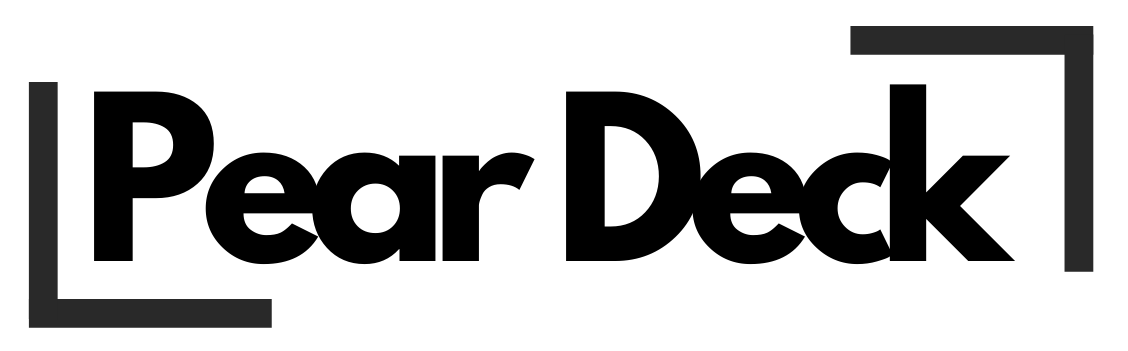Peardeck: Enhancing Classroom Engagement with Interactive Learning
What Is Peardeck?
Peardeck is a powerful educational tool designed to transform traditional classroom presentations into interactive learning experiences. It enables educators to create engaging, student-centered lessons that promote active participation, collaboration, and real-time feedback. By integrating seamlessly with tools like Google Slides and Microsoft PowerPoint, Peardeck allows teachers to elevate their existing lesson plans into dynamic, interactive presentations.
Unlike traditional presentations, where students passively receive information, Peardeck encourages them to actively engage with the material. Whether through answering questions, participating in polls, or drawing on slides, students become co-creators of their learning experience. This shift from passive consumption to active participation fosters a deeper understanding of the material and helps to build critical thinking skills.
Peardeck’s user-friendly interface and wide range of features make it accessible to teachers of all technological skill levels. It is designed to be intuitive, allowing educators to focus on teaching rather than wrestling with complex software. The platform’s versatility also means it can be used across a variety of subjects and grade levels, making it a valuable resource for any educator looking to enhance student engagement.
How Does Peardeck Work?
Peardeck works by integrating with existing presentation tools, allowing teachers to add interactive elements directly into their slides. The process begins with a typical presentation, which can then be enhanced using Peardeck’s suite of interactive features. These features include multiple-choice questions, text responses, draggable elements, and drawing tools, all of which can be embedded within the slides.
During a lesson, students join the Peardeck session using a unique code provided by the teacher. Once logged in, they can interact with the presentation in real-time from their devices. This interaction could involve answering a question, responding to a poll, or even drawing directly on the slide. The teacher can monitor these interactions through a dashboard, allowing them to gauge understanding and adjust the lesson as needed.
Peardeck also offers a range of assessment tools that enable teachers to collect and analyze student responses. These tools provide valuable insights into student comprehension and engagement, helping educators to identify areas where additional support may be needed. The ability to see student responses in real-time allows for immediate feedback and intervention, creating a more responsive and supportive learning environment.
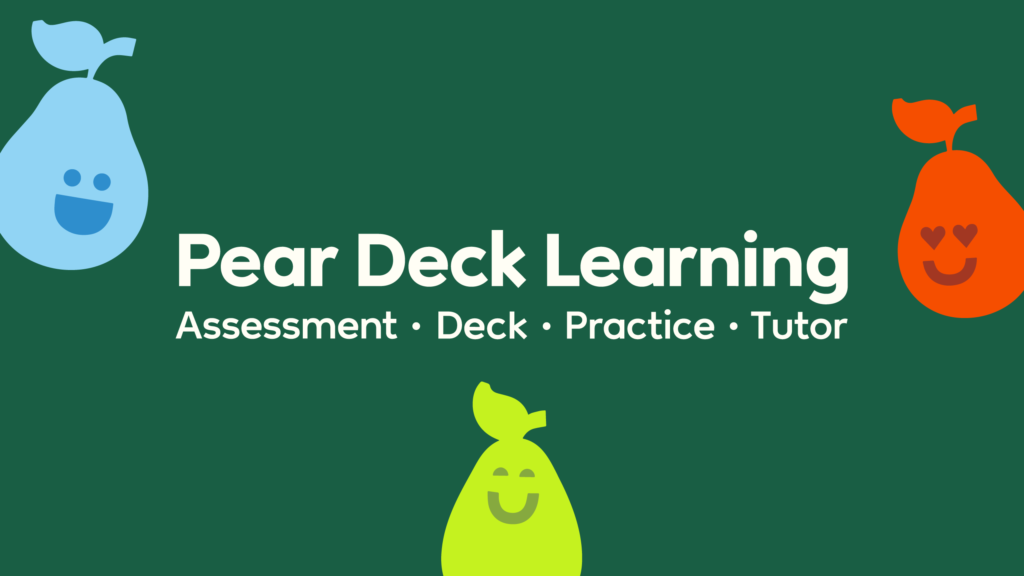
The Benefits of Using Peardeck in the Classroom
Peardeck offers numerous benefits that can significantly enhance the learning experience. One of the primary advantages is its ability to foster active learning. Traditional lectures often lead to passive student engagement, where students are merely observers. Peardeck, however, turns students into active participants by encouraging them to interact with the material and with each other.
Another significant benefit of Peardeck is the immediate feedback it provides. Teachers can quickly assess student understanding and address any misconceptions on the spot. This real-time feedback loop helps to ensure that students are keeping pace with the lesson and allows teachers to adjust their instruction based on student needs.
Peardeck also promotes inclusivity in the classroom. The platform allows all students to participate, regardless of their comfort level with speaking out in class. Students who may be hesitant to raise their hands in a traditional setting can engage with the material through Peardeck’s interactive features, ensuring that every voice is heard. This inclusive approach helps to build confidence and encourages more students to take an active role in their learning.
Peardeck and Student Engagement
Student engagement is a critical component of effective teaching, and Peardeck excels in this area. By incorporating interactive elements into lessons, Peardeck helps to capture students’ attention and maintain their interest throughout the class. The variety of activities available, from quizzes to drawing tasks, keeps students engaged and motivated to participate.
Moreover, Peardeck’s interactive features cater to different learning styles, ensuring that all students can connect with the material. Visual learners, for example, can benefit from the drawing and draggable activities, while those who prefer text-based learning can engage with written responses. This adaptability makes Peardeck a valuable tool for addressing the diverse needs of students in the classroom.
In addition to keeping students engaged, Peardeck also fosters a sense of community and collaboration. Many of the platform’s activities encourage students to work together or share their thoughts with the class, promoting a more interactive and social learning environment. This collaborative aspect of Peardeck helps to build stronger relationships among students and creates a more dynamic and supportive classroom atmosphere.
How to Get Started with Peardeck
Getting started with Peardeck is a straightforward process. The platform is designed to be user-friendly, making it accessible to educators regardless of their technological proficiency. To begin, teachers need to create an account on the Peardeck website. From there, they can link their account to Google Drive or Microsoft OneDrive, depending on the platform they use for creating presentations.
Once the account is set up, teachers can start by selecting a presentation they want to enhance with Peardeck. The Peardeck add-on or extension can be installed in Google Slides or PowerPoint, enabling teachers to add interactive questions, polls, and activities directly into their slides. These elements can be customized to fit the specific needs of the lesson, making each Peardeck session unique.

After the presentation is ready, the teacher can start a Peardeck session and share the unique session code with their students. Students can join the session from any device with internet access, making Peardeck a versatile tool for both in-person and remote learning environments. As students interact with the presentation, the teacher can monitor their responses in real-time, allowing for immediate feedback and adjustments.
Peardeck for Remote and Hybrid Learning
Peardeck has proven to be an invaluable resource for remote and hybrid learning environments. The platform’s ability to engage students in real-time makes it ideal for distance education, where maintaining student interest and participation can be challenging. Whether students are in the classroom, at home, or a combination of both, Peardeck ensures that they remain connected and engaged with the lesson.
One of the key features that make Peardeck effective for remote learning is its accessibility. Students can join sessions from any device, including laptops, tablets, and smartphones. This flexibility ensures that all students can participate, regardless of the technology available to them. Additionally, Peardeck’s real-time feedback capabilities allow teachers to monitor student progress and provide support, even when they are not physically present.
Peardeck also supports asynchronous learning, which is particularly useful in hybrid models where students may be learning at different times. Teachers can create Peardeck sessions that students can complete on their own time, allowing for greater flexibility in how and when learning takes place. This adaptability makes Peardeck a valuable tool for educators looking to create inclusive and effective remote or hybrid learning experiences.
Peardeck and Assessment
Assessment is a critical aspect of education, and Peardeck offers robust tools for evaluating student understanding. The platform allows teachers to create formative assessments that are embedded directly into their presentations. These assessments can take various forms, including multiple-choice questions, short answer responses, and interactive activities.
One of the main advantages of using Peardeck for assessment is the immediacy of the feedback. Teachers can see student responses in real-time, allowing them to address misconceptions or provide additional support as needed. This immediate feedback loop is essential for formative assessment, as it helps to ensure that students are on the right track and allows for timely interventions.
Peardeck also provides data and analytics that can be used to inform instruction. Teachers can review student responses after the session and analyze patterns in the data to identify areas where students may be struggling. This information can then be used to adjust future lessons, ensuring that instruction is tailored to meet the needs of all students.
Peardeck’s Impact on Teaching and Learning
The impact of Peardeck on teaching and learning cannot be overstated. By transforming traditional presentations into interactive experiences, Peardeck has revolutionized the way educators engage with their students. The platform encourages active learning, fosters collaboration, and provides valuable insights into student understanding, making it an essential tool for modern education.
Peardeck’s ability to cater to different learning styles and needs ensures that all students can benefit from its use. Whether in a traditional classroom, a remote learning environment, or a hybrid model, Peardeck helps to create an inclusive and supportive learning experience. The platform’s versatility and ease of use make it accessible to educators across all subjects and grade levels, ensuring that its benefits can be widely realized.
Moreover, Peardeck’s emphasis on real-time feedback and assessment supports a more responsive and adaptive approach to teaching. Teachers can adjust their instruction based on student needs, ensuring that every student has the opportunity to succeed. This focus on personalized learning makes Peardeck a powerful tool for enhancing educational outcomes.
Peardeck’s Future in Education
As technology continues to evolve, tools like Peardeck will play an increasingly important role in education. The platform’s ability to engage students, provide real-time feedback, and support diverse learning environments makes it well-suited to meet the challenges of modern education. As more educators adopt Peardeck, its impact on teaching and learning will continue to grow.
In the future, we can expect Peardeck to expand its features and capabilities, further enhancing its value as an educational tool. As classrooms become more digital and educators seek innovative ways to engage students, Peardeck will likely remain at the forefront of interactive learning technology. Its commitment to improving education through technology positions Peardeck as a key player in the future of teaching and learning.
Conclusion: Why Peardeck Matters
Peardeck is more than just a tool for creating interactive presentations; it is a platform that transforms the way educators teach and students learn. By fostering active participation, providing real-time feedback, and supporting diverse learning environments, Peardeck enhances the educational experience for both teachers and students.
The platform’s ease of use, versatility, and effectiveness make it an invaluable resource for educators at all levels. Whether you are teaching in a traditional classroom, a remote learning environment, or a hybrid model, Peardeck can help you create engaging, interactive lessons that promote student success. As education continues to evolve, Peardeck will remain a vital tool for enhancing teaching and learning.
FAQs About Peardeck
1. What is Peardeck?
Peardeck is an educational technology platform that integrates with tools like Google Slides and Microsoft PowerPoint to create interactive, engaging presentations for students. It allows teachers to add questions, polls, and other interactive elements to their lessons, making learning more dynamic and participatory.
2. How does Peardeck work?
Peardeck works by enhancing standard presentations with interactive features. Teachers create or upload a presentation and then use Peardeck’s tools to add activities like quizzes, polls, or drawing tasks. Students join the session using a unique code and can interact with the presentation in real-time from their devices.
3. Is Peardeck free to use?
Peardeck offers both free and paid versions. The free version includes basic features that allow teachers to create interactive presentations. The paid version, Peardeck Premium, offers additional features such as enhanced student feedback, progress tracking, and advanced assessment tools.
4. What are the benefits of using Peardeck in the classroom?
Peardeck promotes active learning, increases student engagement, and provides real-time feedback to teachers. It helps cater to different learning styles, encourages student participation, and fosters a more inclusive and interactive classroom environment.
5. Can Peardeck be used for remote or hybrid learning?
Yes, Peardeck is highly effective for remote and hybrid learning environments. Students can join sessions from any internet-connected device, making it easy to maintain engagement and participation whether they are learning in the classroom or remotely.