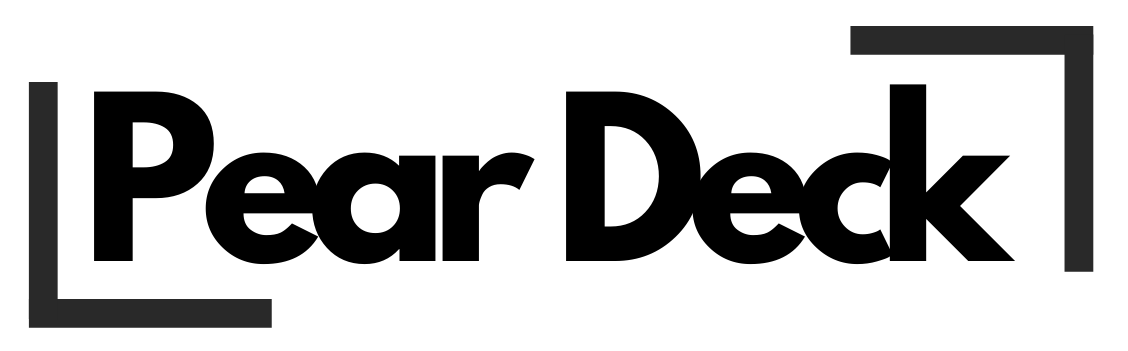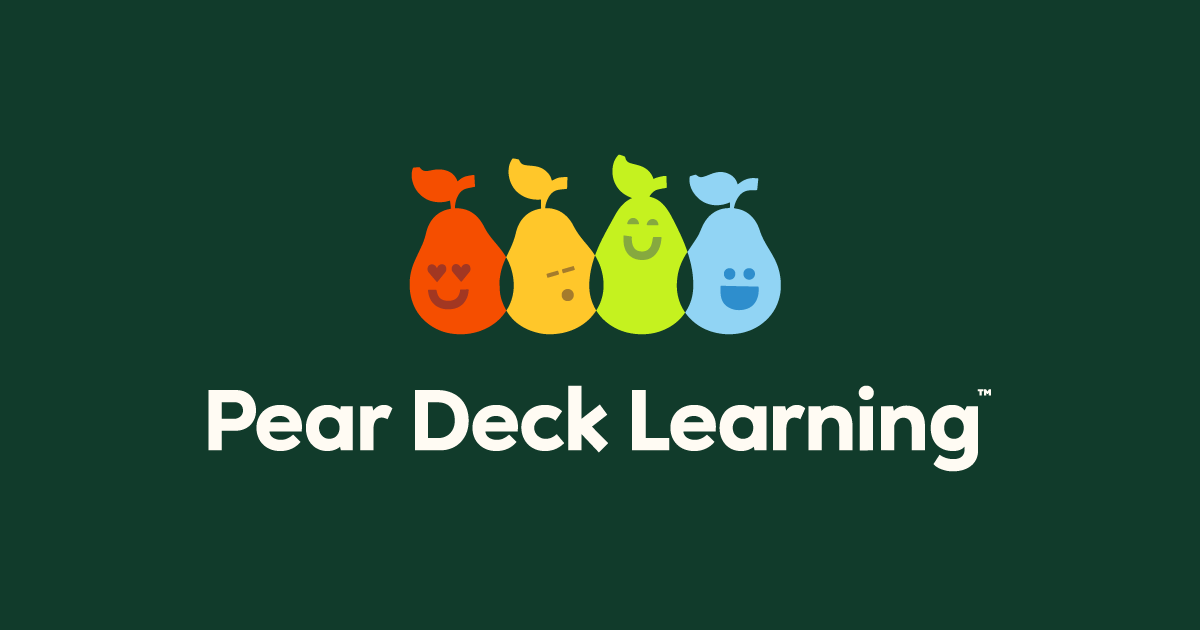In today’s educational landscape, where technology plays an increasingly vital role, tools like Pear Deck have emerged as essential resources for teachers. Pear Deck offers an innovative approach to creating interactive, engaging lessons that not only capture students’ attention but also enhance their learning experiences. This article dives into the features, benefits, and impact of Pear Deck, demonstrating why it has become a popular choice among educators.
What is Pear Deck?
Pear Deck is an educational technology tool designed to transform traditional lessons into interactive experiences. Integrated seamlessly with platforms like Google Slides and Microsoft PowerPoint, Pear Deck allows teachers to add various interactive elements such as quizzes, polls, and open-ended questions to their presentations. This interactivity encourages student participation, making the learning process more dynamic and inclusive.

How Pear Deck Works
Using Pear Deck is simple and intuitive, making it accessible to educators regardless of their tech-savviness. Teachers begin by creating or uploading a presentation to Pear Deck, where they can enhance it with interactive features. Once the lesson is ready, students join the session using a unique code provided by the teacher. They can then interact with the content in real-time, responding to questions, participating in polls, and engaging with the material in a way that promotes active learning.
The Benefits of Using PearDeck
Pear Deck offers numerous benefits that make it an invaluable tool for both teachers and students.
Enhanced Student Engagement
One of the primary advantages of Pear Deck is its ability to boost student engagement. Traditional lectures often lead to passive learning, where students simply absorb information without actively participating. Pear Deck changes this dynamic by encouraging students to interact with the lesson. Whether through answering questions, participating in polls, or providing feedback, students are more involved in their learning process, which leads to better retention and understanding of the material.
Real-Time Feedback
Pear Deck provides teachers with real-time feedback on student understanding. As students interact with the lesson, their responses are immediately visible to the teacher, allowing for quick assessment of comprehension. This feedback loop enables teachers to identify areas where students may be struggling and adjust their instruction accordingly. It also allows for more personalized learning experiences, as teachers can address individual needs in real-time.
PearDeck and Different Learning Styles
Every student learns differently, and Pear Deck is equipped to accommodate various learning styles.
Visual Learners
For students who learn best through visual aids, PearDeck’s ability to integrate images, videos, and drawing tools into lessons is a game-changer. Visual learners can engage with the material in a way that makes sense to them, enhancing their understanding and retention.
Auditory Learners
Pear Deck also supports auditory learners by allowing teachers to incorporate audio elements into their presentations. This can include narrated slides or embedded audio clips that help students who prefer listening to content rather than reading it.
Kinesthetic Learners
Kinesthetic learners, who thrive on hands-on activities, benefit from PearDeck’s interactive elements. Features like draggable items and drawing tasks allow these students to engage with the content physically, making the learning experience more effective and enjoyable for them.
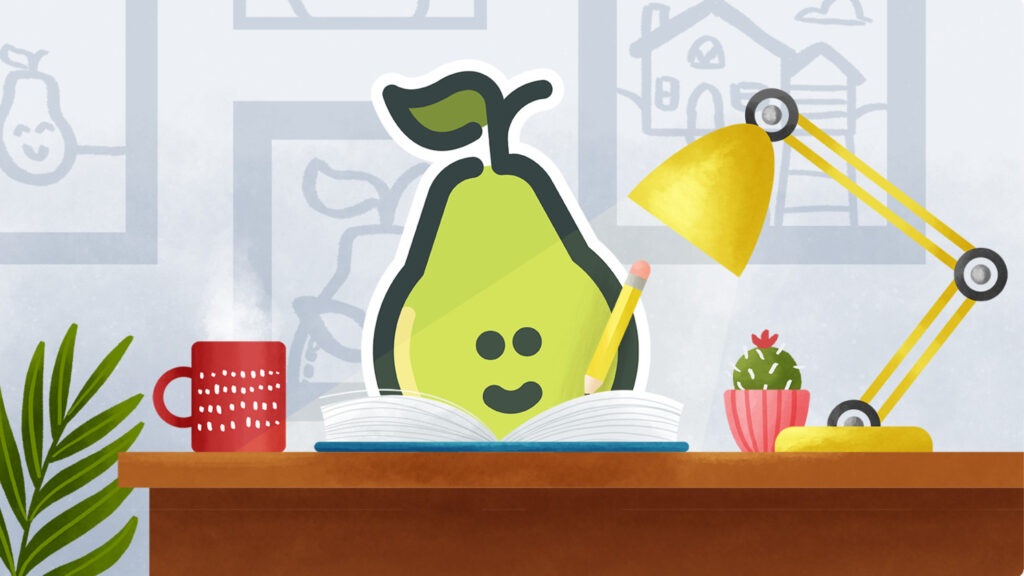
Pear Deck in Remote and Hybrid Learning
The shift to remote and hybrid learning environments has posed significant challenges for educators. Maintaining student engagement and participation outside the traditional classroom setting is no easy feat. However, Pear Deck has proven to be a valuable tool in these contexts.
Seamless Integration with Online Learning Platforms
Pear Deck integrates seamlessly with popular online learning platforms like Google Classroom and Microsoft Teams. This integration ensures that students can access PearDeck lessons from anywhere, making it ideal for remote learning. Teachers can continue to create interactive, engaging lessons that keep students connected and involved, regardless of their physical location.
Fostering Community in a Virtual Classroom
One of the challenges of remote learning is fostering a sense of community among students. Pear Deck helps address this issue by creating opportunities for students to interact with each other during lessons. Features like peer reviews, collaborative activities, and discussion prompts encourage students to engage with their classmates, promoting a sense of belonging and collaboration, even in a virtual environment.
PearDeck Premium: Is it Worth the Investment?
While PearDeck offers a robust set of features in its free version, the premium version unlocks additional tools that can further enhance the teaching and learning experience.
Advanced Assessment Tools
Pear Deck Premium provides advanced assessment tools that allow teachers to track student progress more effectively. Features like individual student reports and progress tracking dashboards give teachers deeper insights into student performance, enabling more targeted and effective instruction.
Customizable Templates
With Pear Deck Premium, teachers gain access to a library of customizable templates designed to save time and inspire creativity. These templates cover a wide range of subjects and lesson types, making it easier for teachers to create engaging content quickly.
Student-Paced Mode
One of the standout features of PearDeck Premium is the Student-Paced Mode. This feature allows students to work through lessons at their own pace, which is particularly beneficial in differentiated instruction and self-directed learning environments. Teachers can assign lessons that students complete independently, freeing up time for more personalized instruction and support.
How Pear Deck Supports Formative Assessment
Formative assessment is a crucial component of effective teaching, allowing educators to gauge student understanding and adjust instruction accordingly. Pear Deck excels in this area, providing tools that make formative assessment an integral part of the learning process.
Instant Feedback
Pear Deck’s interactive features allow for instant feedback during lessons. As students respond to questions and participate in activities, teachers receive immediate insights into their understanding. This real-time data is invaluable for identifying gaps in knowledge and ensuring that students are on track.
Data-Driven Instruction
The data collected through PearDeck can be used to drive instruction. Teachers can analyze student responses to identify trends, such as common misconceptions or areas where the class as a whole may need additional support. This data-driven approach ensures that instruction is tailored to meet the needs of all students.
Conclusion: PearDeck’s Impact on Modern Education
In conclusion, Pear Deck represents a significant advancement in educational technology, offering a range of tools that enhance student engagement, support diverse learning styles, and facilitate effective assessment. Its ease of use, combined with powerful interactive features, makes it an essential resource for modern educators. Whether used in traditional classrooms or remote learning environments, Pear Deck is transforming the way teachers teach and students learn, making education more interactive, inclusive, and effective. As education continues to evolve, tools like PearDeck will play an increasingly important role in shaping the future of learning.